|
Size: 1678
Comment:
|
Size: 3189
Comment:
|
| Deletions are marked like this. | Additions are marked like this. |
| Line 1: | Line 1: |
| = Resources for Windows Administration Class CPTE 265 = | = Resources for Windows Administration Class CPTE 230 = {{attachment:CSA.png|xkcd: Devotion to Duty}} |
| Line 3: | Line 4: |
| {{attachment:CSA.png}} | This wiki exists for my CPTE 230 class on Windows Administration. |
| Line 5: | Line 6: |
| This wiki exists for my CPTE 230 class on Windows Administration. | * For notes on improving the class see: /SageIdeas * For scripts relating to Windows Administration see: /PowerShellScripts |
| Line 7: | Line 9: |
| == Samuel and the Self-Service Portal == | ---- |
| Line 9: | Line 11: |
| Samuel manages the virtualization cloud software that is hosted on our Microsoft Cluster. You will see us commonly refer to this as the <<latex($\mu$)>>Cloud. The following pages give some information about how to use it. * /InstallingSamuelSelfSignedCertificate * /VirtualNetworkConfiguration |
For years we have depended on a great industry book called Windows Server 20XX Unleashed. However, it appears that the author/publisher is no longer updating this book. For server 2019, we used Windows Server 2019 Inside Out. But since then it has been difficult to keep up and books are scarce. As a consequence, we will cover the main contributions that Windows Server can make to your enterprise in an Introduction to Windows Administration. You can find these in my github repo - no, I don't have public access. So you have to get that from me in class. I will also be moving my Labs into the book as they work together, but the following are here for now. |
| Line 16: | Line 15: |
| * Before you do any labs read the LabVideos requirement. | |
| Line 18: | Line 18: |
| * /Lab03SetupActiveDirectorySubDomain * /Lab04OuGroupLab |
* /Lab03OrganizationalUnitsGroupsUsers * /Lab04DelegationAndShares * [[/Lab04.5RaidStorage]] |
| Line 21: | Line 22: |
| * /Chapter12Lab | * /Lab06Dhcp * /Lab07WebServerInstall * /Lab08WebService (skipped 2023) * /Lab09Firewall * /Lab10DisasterRecoveryPlan (skipped 2023 - belongs to Network Admin) * /Lab11RecoveryExercise /* or /Lab11RecoveryExerciseCore */ * /Lab12PerformanceAndLogs * /Lab13GroupPolicies * /Lab17LabPrintManagementConsole * /Lab20PowerShell * /Lab25GroupPoliciesAndPowerShellToo Removed Labs: * /Lab12Certificates * /Lab07WebServerInstall2015 |
| Line 24: | Line 39: |
| Line 29: | Line 43: |
| * Capture your screen with [[http://www.howtogeek.com/120202/how-to-record-your-desktop-to-a-file-or-stream-it-over-the-internet-with-vlc/|VLC]]. == Troubleshooting == Quite frequently we have trouble with Windows server and have to resort to scouring the Internet for fixes. When I find fixes, I place them here: /TroubleshootingWindowsServer ---- List of all Child Pages <<ChildPages(on=not:edit|AttachFile|LocalSiteMap, more_link=More..., max_pages=25, title=<h3>%s Child Pages</h3>)>> |
Resources for Windows Administration Class CPTE 230
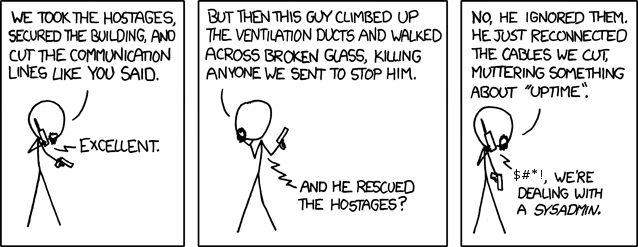
This wiki exists for my CPTE 230 class on Windows Administration.
For notes on improving the class see: /SageIdeas
For scripts relating to Windows Administration see: /PowerShellScripts
For years we have depended on a great industry book called Windows Server 20XX Unleashed. However, it appears that the author/publisher is no longer updating this book. For server 2019, we used Windows Server 2019 Inside Out. But since then it has been difficult to keep up and books are scarce. As a consequence, we will cover the main contributions that Windows Server can make to your enterprise in an Introduction to Windows Administration. You can find these in my github repo - no, I don't have public access. So you have to get that from me in class. I will also be moving my Labs into the book as they work together, but the following are here for now.
Assignment Descriptions
Before you do any labs read the LabVideos requirement.
/Lab08WebService (skipped 2023)
/Lab10DisasterRecoveryPlan (skipped 2023 - belongs to Network Admin)
Removed Labs:
Hints on Chapters / Assignments
Chapter 11 IPAM Microsoft provides a much nicer installation/configuration walk through here.
Web Services Links: Excellent MVC 4 Tutorial, OAuth/OpenID support for MVC Web Pages - E.g. use Facebook logins etc. Mulitple Migrations
From powershell, if you want to know what can be installed, type: PS> Get-WindowsFeature. See source
Certificates aren't recognized by Firefox: See this article
Capture your screen with VLC.
Troubleshooting
Quite frequently we have trouble with Windows server and have to resort to scouring the Internet for fixes. When I find fixes, I place them here: /TroubleshootingWindowsServer
List of all Child Pages
Windows Administration Child Pages
- Activating Windows2012 R2
- Installing Samuel Self Signed Certificate
- Lab01 Configure Linux Install Windows Server
- Lab02 Setup Active Directory
- Lab03 Organizational Units Groups Users
- Lab04 .5 Raid Storage
- Lab04 Delegation And Shares
- Lab05 Setup Secondary Dns
- Lab06 Dhcp
- Lab07 Web Server Install
- Lab07 Web Server Install2015
- Lab08 Web Service
- Lab09 Firewall
- Lab10 Disaster Recovery Plan
- Lab11 Recovery Exercise
- Lab11 Recovery Exercise Core
- Lab12 Certificates
- Lab12 Performance And Logs
- Lab13 Group Policies
- Lab17 Lab Print Management Console
- Lab20 Power Shell
- Lab25 Group Policies And Power Shell Too
- Power Shell Scripts
- Troubleshooting Windows Server
- Virtual Machine Naming Convention
- More...
