|
Size: 1962
Comment:
|
Size: 2523
Comment:
|
| Deletions are marked like this. | Additions are marked like this. |
| Line 1: | Line 1: |
| = Resources for Windows Administration Class CPTE 265 = | = Resources for Windows Administration Class CPTE 230 = {{attachment:CSA.png|xkcd: Devotion to Duty}} |
| Line 3: | Line 4: |
| {{attachment:CSA.png}} | This wiki exists for my CPTE 230 class on Windows Administration. |
| Line 5: | Line 6: |
| This wiki exists for my CPTE 230 class on Windows Administration. | * For notes on improving the class see: /SageIdeas * For scripts relating to Windows Administration see: /PowerShellScripts ---- |
| Line 8: | Line 12: |
| Line 12: | Line 15: |
| * SelfServicePortalInstall (New in 2017 - there is no longer a web portal available) | |
| Line 16: | Line 20: |
| Line 19: | Line 22: |
| * /Lab03SetupActiveDirectorySubDomain * /Lab04OuGroupLab - NOT YET |
* /Lab04OuGroupLab |
| Line 22: | Line 24: |
| * /Lab06Dhcp - We may skip this one. | * /Lab06Dhcp |
| Line 26: | Line 28: |
| * /Lab10DisasterRecoveryPlan - NOT YET * /Lab11RecoveryExercise - NOT YET * /Lab12LoggingDebugging - NOT YET |
* /Lab10DisasterRecoveryPlan * /Lab11RecoveryExercise * /Lab12Certificates |
| Line 30: | Line 32: |
| * /Chapter12Lab | * /Lab25GroupPolicies * /Lab17LabPrintManagementConsole Removed Labs: * /Lab03SetupActiveDirectorySubDomain * /Lab07WebServerInstall2015 |
| Line 33: | Line 40: |
| Line 38: | Line 44: |
| * Capture your screen with [[http://www.howtogeek.com/120202/how-to-record-your-desktop-to-a-file-or-stream-it-over-the-internet-with-vlc/|VLC]]. ---- List of all Child Pages <<ChildPages(on=not:edit|AttachFile|LocalSiteMap, more_link=More..., max_pages=25, title=<h3>%s Child Pages</h3>)>> |
Resources for Windows Administration Class CPTE 230
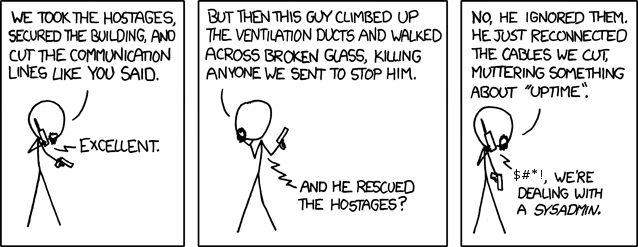
This wiki exists for my CPTE 230 class on Windows Administration.
For notes on improving the class see: /SageIdeas
For scripts relating to Windows Administration see: /PowerShellScripts
Samuel and the Self-Service Portal
Samuel manages the virtualization cloud software that is hosted on our Microsoft Cluster. You will see us commonly refer to this as the <<latex($\mu$)>>Cloud. The following pages give some information about how to use it.
SelfServicePortalInstall (New in 2017 - there is no longer a web portal available)
Assignment Descriptions
Removed Labs:
Hints on Chapters / Assignments
Chapter 11 IPAM Microsoft provides a much nicer installation/configuration walk through here.
Web Services Links: Excellent MVC 4 Tutorial, OAuth/OpenID support for MVC Web Pages - E.g. use Facebook logins etc. Mulitple Migrations
From powershell, if you want to know what can be installed, type: PS> Get-WindowsFeature. See source
Certificates aren't recognized by Firefox: See this article
Capture your screen with VLC.
List of all Child Pages
Windows Administration Child Pages
- Activating Windows2012 R2
- Installing Samuel Self Signed Certificate
- Lab01 Configure Linux Install Windows Server
- Lab02 Setup Active Directory
- Lab03 Organizational Units Groups Users
- Lab04 .5 Raid Storage
- Lab04 Delegation And Shares
- Lab05 Setup Secondary Dns
- Lab06 Dhcp
- Lab07 Web Server Install
- Lab07 Web Server Install2015
- Lab08 Web Service
- Lab09 Firewall
- Lab10 Disaster Recovery Plan
- Lab11 Recovery Exercise
- Lab11 Recovery Exercise Core
- Lab12 Certificates
- Lab12 Performance And Logs
- Lab13 Group Policies
- Lab17 Lab Print Management Console
- Lab20 Power Shell
- Lab25 Group Policies And Power Shell Too
- Power Shell Scripts
- Troubleshooting Windows Server
- Virtual Machine Naming Convention
- More...
