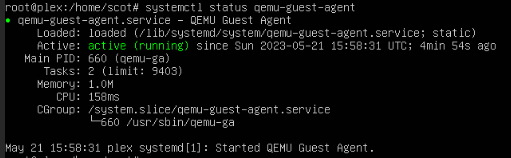Setting up the QEMU Guest agent
This is needed for a variety of reasons... more later on this.
Installation on Ubuntu/Debian
As root:
- apt update
- apt upgrade
- apt install qemu-guest-agent
- apt enable qemu-guest-agent
No, we aren't starting it yet. First go to the GUI and enable QEMU on the guest.
In the ProxMox VE GUI (WEB)
- Select the VM
- Select Options for the VM
- Check the "Use QEMU Guest Agent" and "Run guest-trim after a disk move or VM migration" and click OK.
Now it will show the following:
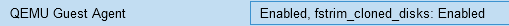
Very important step!!!
FROM THE WEB GUI on Proxmox VE, shutdown the VM that you just configured. Wait for it to fully shutdown and then start it again. Login and check that the service is running by doing the following as root.
- systemctl status qemu-guest-agent
You should get something like this: