|
Size: 1295
Comment:
|
Size: 1277
Comment:
|
| Deletions are marked like this. | Additions are marked like this. |
| Line 21: | Line 21: |
| Demo: {{{#!wiki comment (Note, you need an Ubuntu Machine for this demo and you can do it in one place if you use Desktop instead of server.) }}} |
Demo: /* (Note, you need an Ubuntu Machine for this demo and you can do it in one place if you use Desktop instead of server.) */ |
Apache Web Server
How to Install, Configure (Server, Virtual Hosts, etc.), Secure, and manage Logs on for Apache 2 on Ubuntu.
Install
The simplest task is installing Apache 2 on Ubuntu. This process has not changed significantly in several versions.
sudo apt install apache2
After this finishes, all required packages are installed and we can test it by going to the default page on our server with a browser. Usually you should see something like this:
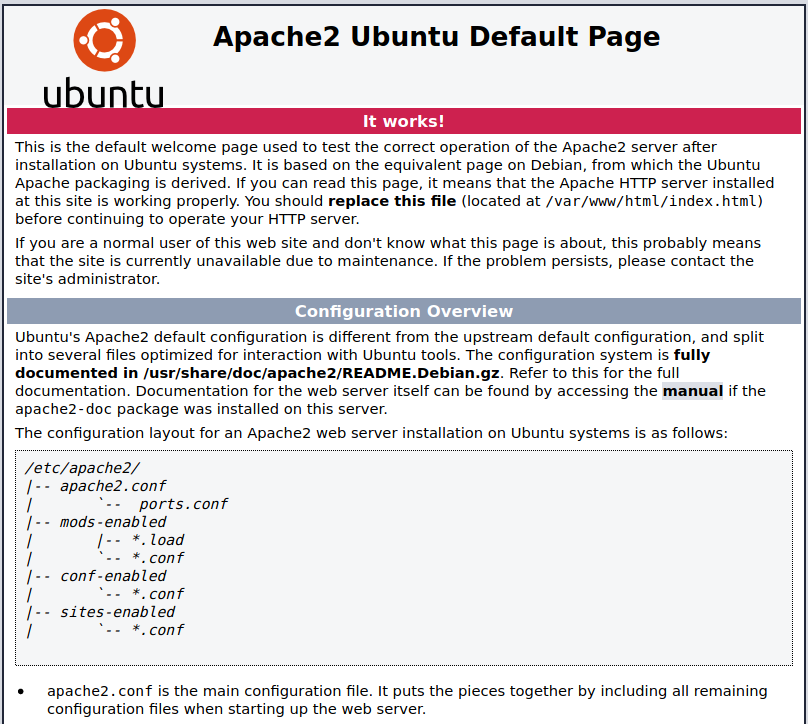
One thing you should learn about Linux systems in general is that they almost always include documentation,AND THAT DOCUMENTATION IS SPECIFIC TO THE PLATFORM YOU ARE ON! In this case You will notice that the documentation for this installation references /usr/share/doc/apache2/README.Debian.gz. This tells us that the documentation for this installation (which builds on the Debian distribution) is gzipped and the location of that file.
How would you look at that file without unzipping it? less /usr/share/doc/apache2/README.Debian.gz will show you the page just as if it was a man page.
Demo:
