|
⇤ ← Revision 1 as of 2021-09-02 22:20:18
Size: 960
Comment:
|
Size: 856
Comment:
|
| Deletions are marked like this. | Additions are marked like this. |
| Line 29: | Line 29: |
Make sure you can access the Internet and that you can remote desktop into your Windows 10 machine. |
Installing Windows Server
Install Windows Server on one of your remaining VMs.
On windows setup your network with the following information:
- IP address 192.168.1.2
- Gateway 192.168.1.1
- DNS 10.10.129.2 and optionally 10.10.129.3 (We will change this soon)
To do this, run sconfig (if you have a GUI, you are doing it wrong). While you are at it, make sure you've got all of the following configured:
- [no change]
- Set to CPTE230A
- [no change]
- Enable remote access
- [no change]
- [no change]
- Enable remote desktop
- Configure your network settings here.
- Set the timezone to Eastern
- [no change]
- If you haven't done it yet, enter the key and activate your server
- [No change ....]
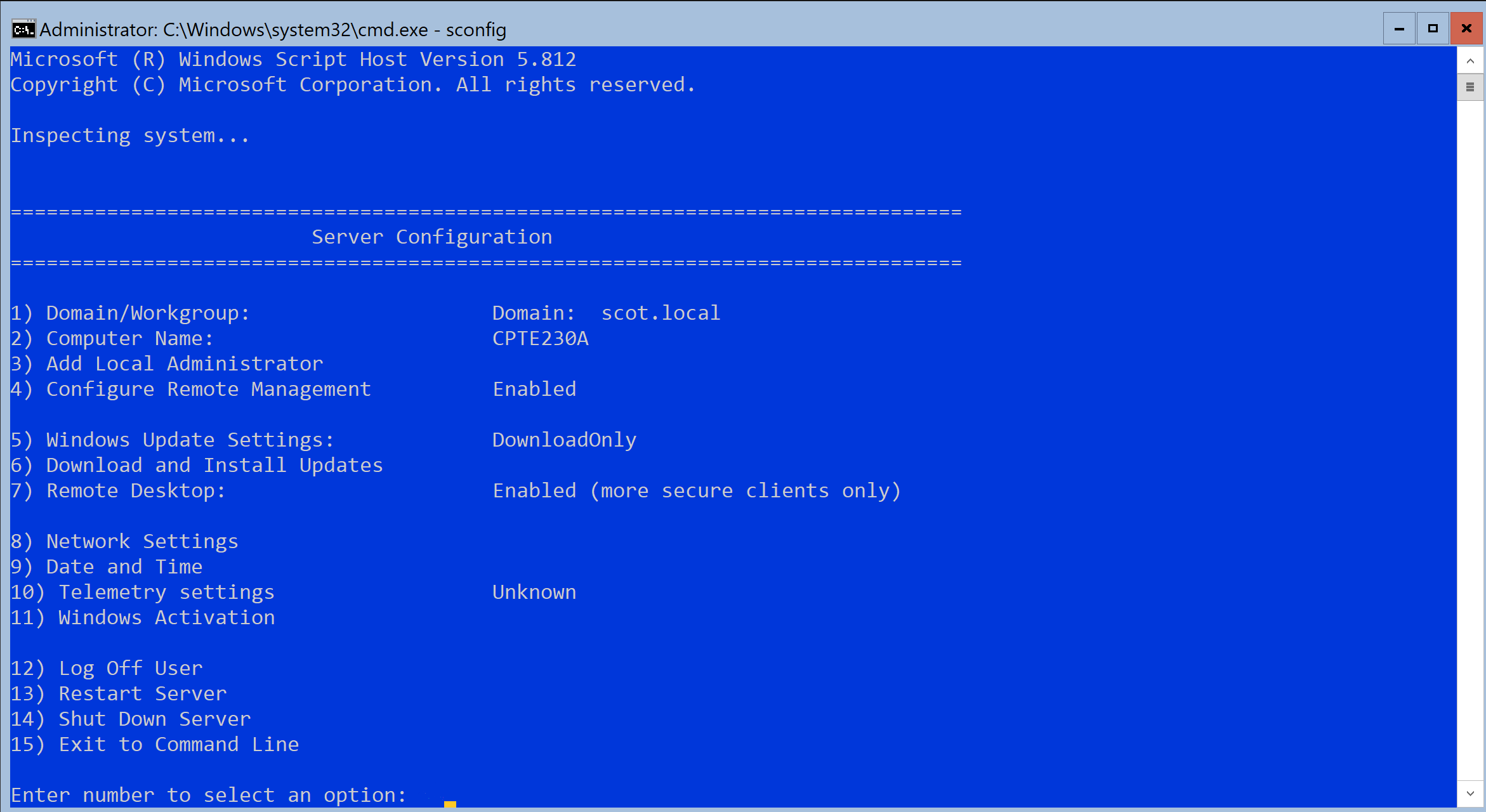
Start your Windows Server to installing updates.
